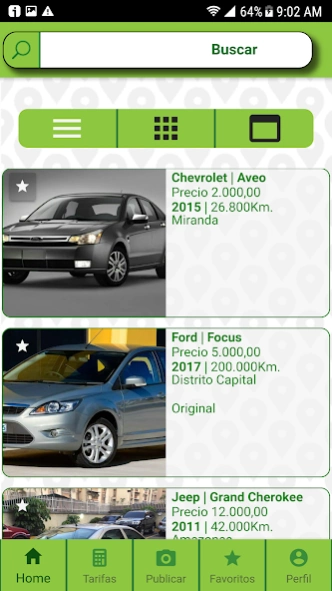Compra tu carro 1.0.10
Free Version
Publisher Description
Compra tu carro - Enjoy buying or selling your vehicle from the comfort of your cell phone
CompraTuCarro App gives you the opportunity to manage publications for sale and purchase of vehicles, on computers with Android platforms. You can consult
vehicle through customized by type, make or model and select your preference, or sell your vehicle from the ease of your cell loading photos search, you can also select publications and mark them with the symbol of favorites, then remember when entering again.
The application consists of a simple menu of 5 icons at the bottom:
- Home, where you can make general searches or custom
- Rates, where you can view the types of publications with their respective
costs
- Post, where you can make the publications once you are registered,
incorporating photos from the gallery of your phone or making them from camera
directly incorporating vehicle details to publish
- Favorites where you can quickly view the publications that you have
marked
- Profile, this option allows you to enter your registration, validate accounts to deposit
when you require posting, viewing the publications you've built and
as making a new publication
About Compra tu carro
Compra tu carro is a free app for Android published in the Personal Interest list of apps, part of Home & Hobby.
The company that develops Compra tu carro is Soluciones Medianet, C.A.. The latest version released by its developer is 1.0.10.
To install Compra tu carro on your Android device, just click the green Continue To App button above to start the installation process. The app is listed on our website since 2018-11-02 and was downloaded 2 times. We have already checked if the download link is safe, however for your own protection we recommend that you scan the downloaded app with your antivirus. Your antivirus may detect the Compra tu carro as malware as malware if the download link to com.ionicframework.compratucarro2746234 is broken.
How to install Compra tu carro on your Android device:
- Click on the Continue To App button on our website. This will redirect you to Google Play.
- Once the Compra tu carro is shown in the Google Play listing of your Android device, you can start its download and installation. Tap on the Install button located below the search bar and to the right of the app icon.
- A pop-up window with the permissions required by Compra tu carro will be shown. Click on Accept to continue the process.
- Compra tu carro will be downloaded onto your device, displaying a progress. Once the download completes, the installation will start and you'll get a notification after the installation is finished.